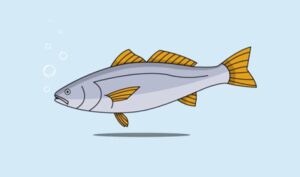In this video tutorial we will see how to create an elegant moving background in After Effects. We will be using the Trapcode Particular and Trapcode Shine plug-in.
Related Posts
Model a Trash Can in Autodesk Maya
This Maya 3D video tutorial shows you how to model a garbage can. We will see how to create this object in a simple way with 3D polygonal modeling.
Modeling and Texturing Stone/Rock in 3ds Max
In this video tutorial we will create compelling material for stone / gravel / rock scenes in 3ds Max. The modeling process is very elastic with the creation of the…
Draw a Vector 3D Isometric Logo in Adobe Illustrator
This video tutorial teaches how to draw a modern 3D logo in Adobe Illustrator. A technique that we can learn and translate on any logo. A detailed and easy to…
Draw a Flat Vector Fish Illustration in Adobe Illustrator
This video tutorial shows how to draw a fish in Adobe Illustrator flat design style. A technique that we can learn and apply any animal. A detailed and easy to…
Make a Interior Parquet in 3ds Max 2016 and Vray
In this interesting video tutorial we will see a lesson that shows how to make the most of the potential of Vray within Autodesk 3ds Max to create a very…
Draw a Modern Logo using Grid in Adobe Illustrator
This video tutorial teaches how to draw a modern logo using the grid in Adobe Illustrator. A technique that we can learn and translate on any logo. A detailed and…