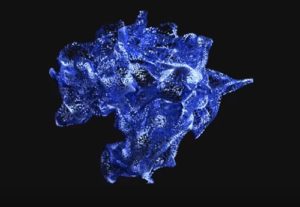In this video tutorial we will see how to use the Rough Edges effect to easily create a liquid effect in After Effects. This procedure will allow us to create a letter that rises from the bottom dripping.
Related Posts
Create Transformers Animation Effect in Maya
Un bel video-tutorial dalla rete che spiega come creare un oggetto 3D in Maya che cambia forma nell’animazione. Si tratta di cambiare (modellare) la forma in corrispondenza di determinati fotogrammi…
Flat Design Animation in Cinema 4D and After Effects
This video tutorial shows how to integrate 2D animations with 3D animations using Cinema 4D and After Effects. The lesson uses some After Effects scripting and Cinema 4D modeling.
Create Dissolve Animation with Cycles in Bender
In this interesting video tutorial we will see how to make the animation of a 3D object that dissolves using the free Blender modeling and rendering program. A very detailed…
Create Page Folding Logo Animation in After Effects
In this nice video tutorial we will see an exercise that shows us how to create the animation of a folding page with a logo using the Adobe After Effects…
Realistic Smoke Simulation in Blender
This video tutorial shows how easy it is to use smoke simulation in Blender. We’ll create a scene with a cryo pipe and see how to quickly add smoke. We’ll…
Create a 3D Paint Splat Logo in After Effects
Un bel video-tutorial in After Effects che mostra come realizzare un’animazione molto accattivante e moderna di un logo 3D che viene investito da spruzzi di vernice creando un effetto davvero…