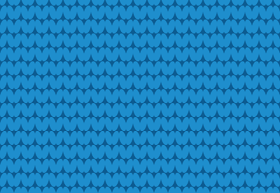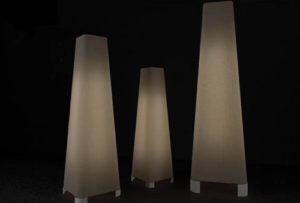In the Illustrator tutorial that we’re going to see, you’ll discover how easy it is to create a pattern with a knit effect with just two basic shapes: the rectangle and the ellipse. This pattern is seamless, so you can use it as a background or wallpaper in your future projects.
Related Posts
Make Custom Smoke Brushes in Adobe Photoshop
I ‘Sentieri’ di fumo sono eleganti, belli, e incredibile da guardare. Ricreare fumo credibile in un ambiente digitale è un compito facile. Tuttavia, catturando l’effetto pratico è una prospettiva molto…
Create Metal Chair in Adobe Illustrator
Adobe Illustrator CS6 has a new feature called Gradient on Strokes. It’s the first time since the creation of Adobe Illustrator we have the opportunity to apply the gradient on…
Modeling an Hairbrush in Cinema 4D
This nice video tutorial in Portuguese shows the complete process for modeling a hairbrush in Cinema 4D. A very detailed exercise easy to follow even for those who don’t know…
Modeling a LED TV 3D in Autodesk 3ds Max
This video tutorial shows you modeling an LED TV in 3ds Max from start to finish including texturing and rendering. Finally the TV is joined with a TV table for…
Modeling Floor Lamp Light in Autodesk 3Ds Max
In this interesting video tutorial we will see a complete lesson to create a 3d floor lamp using the Autodesk 3ds Max polygonal modeling program. It is a detailed and…
Create Twitter Bird in CorelDRAW – Tutorial
Creare icone social è sempre un esercizio utile per personalizzare le vostre pagine Web. Quello che vedremo è un tutorial per creare l’icona del famoso social Twitter in CorelDRAW. Si…