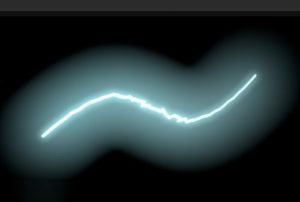In this video tutorial we will see how to create a spectacular 3D realistic rain. We will use the power of the Trapcode Particular plugin in After Effects. An interesting lesson because it allows us to obtain a very realistic result.
Related Posts
Create Realistic Lightning in Autodesk Maya 2017
In this very interesting video tutorial we will see a lesson that explains how to make a realistic lightning in 3D using the Autodesk Maya 2017 modeling and animation program.…
Create Melting Paint Drips with X-Particles in Cinema 4D
This video tutorial shows you how to create a dripping paint dripping from a Cinema 4D lettering. We will use the X-Particles plugin to create a very realistic effect.
Create a Flowing Ribbon with Trapcode Tao in After Effects
This video tutorial demonstrates how to create a flowing ribbon effect with the Trapcode Tao’s Offset Animation Sequence feature in After Effects. An exercise that generates a tangle of very…
Draw Realistic 3D Fur Vector Effect in Illustrator
In this video tutorial we will see how to draw vector fur animals with Adobe Illustrator. An exercise with realistic vector effects done with Adobe illustrator tools.
Creating a Sleek Motion Background in After Effects
In this video tutorial we will see how to create an elegant moving background in After Effects. We will be using the Trapcode Particular and Trapcode Shine plug-in.
Draw a Vector Swan Logo Design in Adobe Illustrator
In this video tutorial we will see how to draw a stylized logo with Adobe Illustrator. It is a stylized swan with an essential and modern line.