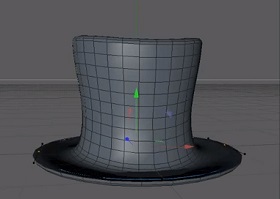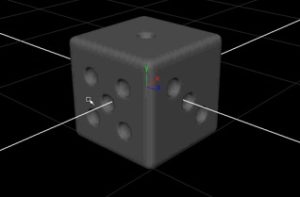In this simple video tutorial we will see modeling a nice topper using Cinema 4D. An easy exercise because it can also be followed by non-expert users of the program.
Related Posts
Painting Hard Surface in Viewport Canvas in 3ds Max
In this video tutorial we will see an interesting lesson on how to use Viewport Canvas to create structures with ‘rough’ surfaces with Autodesk 3ds Max. It is a matter…
Recreating Fallout 4 Title in Cinema 4D
This video tutorial explains how to recreate the title text of the popular Fallout 4 video game with Cinema 4D. A very detailed exercise that also explores the use of…
Create a Gel Texture in Maxon Cinema 4D
In this video tutorial we will take a look at how to create a gel texture in Cinema 4D in order to apply it to a gummy bear model. A…
Tissue Box Modeling in Autodesk 3ds Max
This video tutorial shows how to model a box of tissues using 3ds Max 2021. This is a low poly model. A very simple exercise suitable for even average users.
Create a Dice with Autodesk Maya in 2 Minutes
In this video tutorial we will see how creating a gaming dice with Maya is quite simple and can be done in less than two minutes. A nice exercise for…
Adding Stylized Grunge Effect in After Effects
This video tutorial shows you how to give your movie a dirty / noisy effect using After Effects “Effect Grunge”. A result obtained using the template created by Effects Creation.…