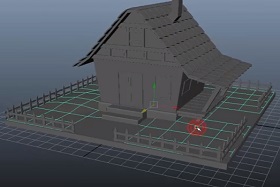This video tutorial demonstrates a technique for quickly and easily creating an animation with ‘blocks’ that simulate text for an information page in Adobe After Effects.
Related Posts
Create Realistic Grass with V-RayFur Modifier in 3ds Max
This nice video tutorial shows how to generate realistic grass geometry using the VRayFur modifier in 3ds Max. Also useful for creating fur and hair.
Creating a Kaleidoscope effect in Blender
This video tutorial shows how to set up an animated simulation of a kaleidoscope in Blender. To do this exercise we will use some modifiers and some tricks of the…
Create Cinematic Zoom Transition in After Effects
In this nice video tutorial you will find out how to create cinematic level transitions with a zoom effect within the Adobe After Effects video editing program without using other…
Cartoon House 3d Modeling tutorial in Autodesk Maya
This video tutorial how to model a 3D cartoon style house using Maya. A detailed and easy to follow exercise even for non-expert users.
Face Beauty Retouching in Adobe Photoshop
In this video tutorial we will see how to ‘clean’ the face in Adobe Photoshop 2023. We will remove every imperfection from a model’s face, giving it beauty and splendour.…
Modeling a Simple Baby Chair in Cinema 4D
This video tutorial shows how to create a children’s chair in Cinema 4D using the Extrude, Bridge & Knife tools. This is an exercise for beginners. Very useful for understanding…