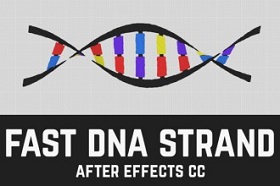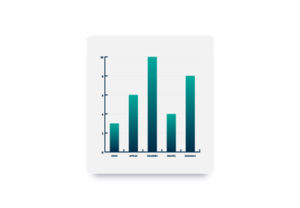This is a video tutorial that shows how from an idea you can create a simple but eye-catching logo for a car dealership in Adobe Illustrator in no time. A lesson that can serve as inspiration for your projects.
Related Posts
Sculpting an Elephant in ZBrush – Tutorial
This six-part video tutorial takes you through the process of sculpting and perfecting an elephant within ZBrush. A nice lesson that showcases all the potential of the program.
Create Strand DNA Animation in After Effects
This video tutorial demonstrates a technique for quickly generating a DNA strand in After Effects. Then we will make an animation with the classic helix with which it is represented.
Draw an Editable Bar Chart in Adobe Illustrator
In the steps of the tutorial we’re going to see we will learn how to draw a fully editable graphic in Adobe Illustrator and how to adjust its style. First,…
Create Netflix Logo Animation in After Effects
In this video tutorial we will see a lesson that shows us how to animate the Netflix logo as seen in Netflix trailers for Marvel TV shows using After Effects.…
Create a Stylish Mini Car Wallpaper in Photoshop
What we’re going to see is a tutorial that uses cropped images to create a beautiful wallpaper in Adobe Photoshop. The protagonist of the composition is a splendid Mini Rover…
Create and Edit Gradients in Adobe Illustrator
The exercise we’re going to see is a simple introduction for beginners to work with gradients in Adobe Illustrator. we will see how to create different types of gradients and…