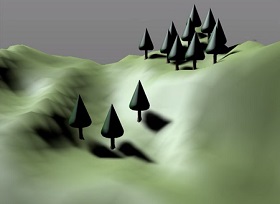This video tutorial demonstrates a quick, repeatable, and simple technique for arranging objects (trees on a mountain in this case) along an uneven surface in Cinema 4D. Make sure you look to the end for the steps used.
Related Posts
Create a Realistic Stone Text in Cinema 4D
This video tutorial shows how to create a text made of rock in Cinema 4D. An exercise that uses textures and some functions for materials and mappings. The result is…
Modeling a Tree Trunk with Pxicologic ZBrush
This video tutorial shows how to model a tree trunk with ZBrush. An exercise that uses only the brushes of the program. A useful lesson as an exercise for beginners.
Draw a Eagle Logo Design in Adobe Illustrator
In this interesting video tutorial we will see how to draw a beautiful vector logo with an eagle head using the Adobe Illustrator graphics program. A very detailed and easy…
Create Spotlight Effect in Adobe illustrator
This video tutorial shows how to create a Spotlight effect in Adobe Illustrator. We will try to recreate a realistic lighting effect with vector graphics. An exercise suitable for medium…
Final Gather Render with Mental Ray in Maya 2015
This video tutorial shows an approach to lighting and rendering with Final Gater HDR and Mental Ray coming together to achieve very realistic images in Maya. You just have to…
Create Meltdown Effect with Autodesk 3ds Max
In this video tutorial we will see how to use Particle Flow, Data Operators and the Particle Skinner modifier in 3ds Max. We will combine the three tools because we…