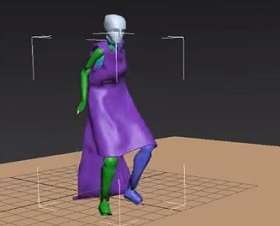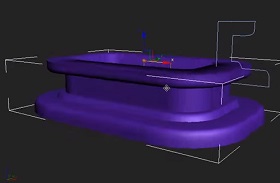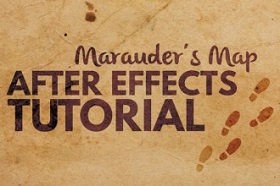In this video tutorial we will see a lesson showing how to dynamically link objects in Adobe After Effects in a kind of chain to speed up the workflow.
Related Posts
Create Neon Lights Animation in After Effects
This video tutorial will teach us how to create animations with neon lights in Adobe After Effects without using any external plug-ins. A very detailed and easy to follow lesson…
Using the Arom Plugin in 3DS MAX
This video tutorial shows how to use the Atom plugin for 3ds Max. A very versatile tool that allows you to easily create weave style effect.
Create a Glittering Ring in Adobe Illustrator
In this interesting video tutorial we will see how to make a sparkling gold and diamond ring using vector graphics in Adobe Illustrator. An exercise without descriptive audio but simple…
Character Cloth Simulation with Cloth Modfier in 3ds Max
In this video tutorial we will see how to make a ‘dress’ simulation for a 3d character. We will be using 3ds Max with the Cloth modifier. A robe will…
Bevel Profile Modifier in Autodesk 3ds Max
In this video tutorial we will see how to change the profile of a 3D shape with another shape. We will use Bevel Profile in Autodesk 3ds Max.
Create Footsteps Map Effect In After Effects
This video tutorial shows you how to recreate the Harry Potter Marauder’s Map. The effect of the footprints moving over it like in the movies is made with After Effects.