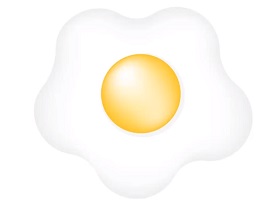This video tutorial will walk us through the process of creating interesting paths to apply to a vector shape layer within After Effects. This will allow us to create effects of trails or tails that follow the object.
Related Posts
Draw Fried Egg using Adobe Illustrator
This video tutorial shows you how to draw a fried egg using Adobe Illustrator. A simple lesson suitable even for those who are beginners with the vector.
Modeling Halloween Coffin 3D in Autodek Maya
in this video tutorial we will see how to model a coffin in Maya 3D. A very suitable item for Halloween party to create scary scenes. A simple 3D model…
Model a Bear from a Cube with Blender
This video tutorial shows how to model a 3D Teddy Bear with Blender. A lesson that uses a cube as a basis, that is a standard object of the program.…
Make a Realistic Volumetric Clouds in Blender
This video tutorial shows how to create volumetric clouds in Blender. An exercise to have a very realistic sky for our 3D scenes. The explanation is very simple and also…
Model Complex Shaped Object 3D in Blnder
In this video tutorial we will see how to model a complex shaped object in Blender. It is a torus with a complex geometry. A very satisfying plot. A detailed…
Draw a Vector Peach Fruit in Adobe Illustrator
This video tutorial shows how to draw a Vector Peach in Adobe Illustrator. As is often the case, a sketch is the starting point. With the tools of the program…