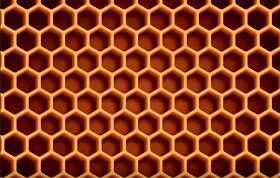This video tutorial shows how to use Adobe Illustrator to create a honeycomb pattern. Learn how to transform a humble hexagon into a “sweet” vector-based pattern, with the Transform effect, gradients, and a few tricks from the Appearance panel.
Related Posts
Create Motion Streaks using Sketch and Toon in Cinema 4D
This video tutorial shows you how to create lines that indicate motion in Cinema 4D. An example are the classic ones you see in cartoons. To do all this we…
Create Rainbow Logos in Photoshop
Nell’esercizio che vedrete è descritta una tecnica semplice per creare un Logo con i colori dell’arcobaleno in Photoshop. Una tecnica che potete usare anche per altri disegni poiché è molto…
Create 3D Extruded Logos in Cinema 4D
This video tutorial shows you how to use vector images and logos to easily create 3D logos in Cinema 4D. We will need the help of programs like Illustrator and…
Create a Spooky Forest in Adobe Photoshop
Nel tutorial che andremo a seguire potrete creare un cottage spettrale in un bosco utilizzando Adobe Photoshop. Imparerete a conoscere una serie di strumenti di manipolazione delle foto, e vedrete…
Car Rim Modeling in Cinema 4D – Tutorial
This video tutorial shows the process of modeling a car rim in Cinema 4D. Car modeling is one of the most covered topics in 3D graphics, this exercise is a…
Create Simple Title in 3ds Max – Tutorial
This is a very simple but interesting video-tutorial in 3ds Max to create a ‘title’ that always has a certain charm. It’s about letting the 3D text enter the scene…