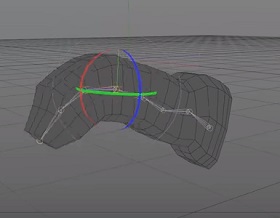This is a video tutorial that is a simple introduction to creating joints (bones) in Maxon Cinema 4D and then binding it to our 3D model and creating animations. An exercise that will help us understand how the ‘skeletons’ of Cinema 4D work.
Related Posts
Create Two-Tone and Graphic Radials in Illustrator
Ci sono molti tipi di modelli di grafica radiali. Nel tutorial che andremo a vedere viene descritto il processo per creare uno di questi elementi grafici circolari a due tonalità…
Modeling Japanese Lamps in Cinema 4D – Tutorial
This video tutorial shows us how to model a Japanese lamp with Loft NURBS in Cinema 4D. It also covers a quick lesson on how to apply textures with BP…
Create a “Scary” Text Effect in Photoshop
IIn the quick tutorial we’re going to take a look at, we’ll show you how to create a “scary” effect on text using layer styles in Adobe Photoshop. A very…
Modeling and Texturing Spray Bottle in Cinema 4D
Un ottimo video tutorial completo sulla realizzazione di una bottiglietta di spray 3D utilizzando il programma di modellazione poligonale Maxon Cinema 4D. L’esercizio si completa con l’uso di altri due…
Create a Desert Dunes Landscape in Cinema 4D
This video tutorial shows how to create a desert dune landscape in Cinema 4D. The movie shows you how to use the brush tool for texturing and how to create…
Create a Realistic Leather Wallet with Illustrator
In most vector illustrations, the objects below are quite simple. The details actually give them life. In the tutorial we will visit, a very realistic wallet with credit cards and…