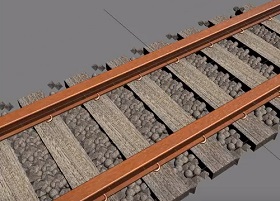In this very short video tutorial we will see how to create a road shrouded in fog in a minute with Autodesk Maya. The lesson explains the atmospheric effects with which to create suggestive scenes.
Related Posts
Create Abstract Graphic Wallpaper in Illustrator
This video tutorial will walk us through the illustration process of making an abstract background using simple vector art design techniques in Adobe Illustrator.
Create Dynamic Camera Lens Animation in After Effects
In this video tutorial you will learn how to create a dynamic animation of a camera lens using After Effects and some plugins like Video Copilot’s Built-in and Optical Flares.
Create Gold Editable Text Effect in Illustrator
In this tutorial you will learn how to work with the “Appearance Panel”. Try using the effects: “Gaussian Blur”, “Inner Glow” and “Chrome”. And in just a few minutes, the…
Make Rail Line/Road in Autodesk 3ds Max
In this video tutorial we will see how to model realistic railroad tracks complete with stones using 3ds Max. A simple exercise based on extruding track profiles with the addition…
Simple Dresser 3D Modeling in Cinema 4D
In this video tutorial we will learn how to model a simple chest of drawers in Cinema 4D. It is a model with a light geometry and therefore easy to…
Draw Realistic 3D Fur Vector Effect in Illustrator
In this video tutorial we will see how to draw vector fur animals with Adobe Illustrator. An exercise with realistic vector effects done with Adobe illustrator tools.