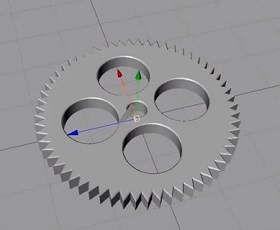In the tutorial we are going to see we will understand how to create an isometric 3D map based on combinations of some landscape photos. No 3D software is used in this project, only Adobe Photoshop will be used. The end result can be used as an icon or as part of an infographic.
Related Posts
Cloth Ruffles Modeling in Autodesk 3ds Max
In this video tutorial we will see how to model a skirt made in Volant style with 3ds Max. An exercise that will allow us to simulate this type of…
Create 3D Underwater Scene in Cinema 4D e Photoshop
In this video tutorial we will see the creation of a 3D underwater scene. We will use image manipulation in Photoshop and then move on to Cinema 4D to create…
Modeling a Grand Piano 3D in Autodesk Maya
In this video tutorial we will see how to model a beautiful 3D grand piano using Autodesk Maya. A very detailed exercise that accompanies us step by step to the…
Extrusion Nurbs in Cinema 4D
This video tutorial in Cinema 4D how to extrude with the NURBS spline course. In addition we will also see how to do it with the spline connector and spline…
Model a Simple Wardrobe 3D with Primitive in 3ds Max
This video tutorial shows how to model a wardrobe with primitives in 3ds Max. A simple lesson to follow even for novice users. After watching this video, everyone will be…
Create Nigth Party Flyer Design in Adobe Illustrator
In this video tutorial we will see how to make a flyer for a night party in Adobe Illustrator. We’re going to combine a few photos with Illustrator’s vector graphics…