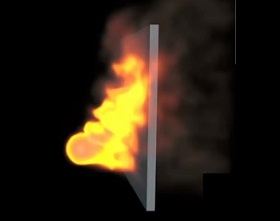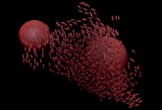In this video tutorial we will see how to create fire in a scene in Cinema 4D. We will use the Turbolence FD plugin. In particular, we will see how to limit the range of flames, for example, by preventing them from piercing a wall.
Related Posts
Collsion Deformer Car Crash in Cinema 4D
Un breve video tutorial che spiega come realizzare un incidente d’auto in Cinema 4D utilizzando Dynamics, Connectors e il Collsion Deformer. Una lezione molto utile per creare incidenti con tano…
Creating Schooling Fish with Thinking Particles in 3ds Max
This video tutorial shows how to create an animation of a school of fish moving very naturally in 3ds Max. We will use Thinking Particles and 6 flow operators for…
3D Text Morphing with Trapcode Particular in After Effects
This video tutorial demonstrates how to create an advanced 3D text morph with the Trapcode Particular plugin in Adobe After Effects. A very attractive effect to use for our projects.
Create Spider-Man Web Shooting in After Effects
This video tutorial shows how to simulate one of the most famous effects of the Spider-Ma film series That is the ability to shoot cobwebs like in our hero using…
Coffee Modeling and Rendering in 3ds Max
This video tutorial shows you how to model and render a cup of coffee and saucer. We will use 3ds Max for modeling and Vray for rendering. The result is…
Model a Stylized Withc Pot and Animating with Simple Boil in Blender
This video tutorial shows you how to model a stylized witch’s cauldron in Blender. In the second part we will see how to animate it with a simple boil. A…