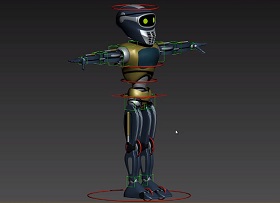This video tutorial in 3ds Max walks us through the process of rigging a simple robot character using a link-rig system. In particular, it shows the hierarchy of links to prepare the 3D ‘subject’ for animation.
Related Posts
Model Stylized Forest with Mushroom in Blender
In this video tutorial we will see how to make a stylized forest in Blender. A portion of the forest with a mushroom trunk and leaves. A cartoon style autumn…
Modeling a Wooden Wagon in Autodesk 3ds Max
In this nice video tutorial we will see how to make a 3D wooden cart with a low number of polygons using the Autodesk 3ds Max polygonal modeling program. An…
Modeling a Realistic Net Lamp with 3ds Max
In this video tutorial we will see how to create a beautiful interior design object with the modeling and rendering program Autodesk 3ds Max. It is a sphere-shaped chandelier wrapped…
Crating Realistic Fabric Shaders with Arnold in Cinema 4D
In this video tutorial we will see how to create very realistic 3D fabric materials. And we’re going to use Arnold’s Cinema 4D renderer engine because it’s one of the…
Draw a Vector Scary Halloween Scene in Adobe Illustrator
Halloween is approaching and this video tutorial shows you how to draw a scary vector scene in Adobe Illustrator. An easy-to-follow lesson for mid-level users. A great composition to amuse…
Draw a Simple Vector Winner Cup in Adobe Illustrator
In this video tutorial we are shown how to draw a winner’s cup using the Adobe Illustrator vector graphics program. It is a simple-shaped object that can be easily reproduced…