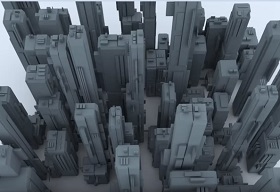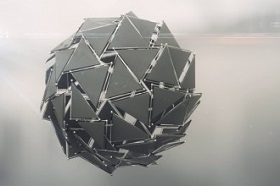In this video tutorial we will see how to exploit the potential of the plugin Greeble in 3ds Max to create a city full of skyscrapers and buildings. A suggestive ‘view’ obtained with a few simple steps and this free tool.
Related Posts
Amazon Logo Free Vector download
On this page you will find another free graphic element. This is the Amazon Logo Brand that you can use as a logo or other in your graphics projects. The…
Using Jiggle Deformer in a 2D Workfow in Cinema 4D
This video tutorial shows us how to use the Jiggle Deformer in the 2D style animation workflow within Cinema 4D. We’ll be using the Jiggle Deformer with Falloffs, vector maps,…
Create a Forklift Truck in Illustrator
In the tutorial we’re going to see how to draw a forklift truck using Adobe Illustrator. We will use basic shapes that use the Pathfinder panel and then add details…
Create Sci-Fi Sphere Assembly with Houdini and After Effects
This video tutorial will guide us through the process of creating a group of sci-fi objects that will compose a sphere using Houdini, Mantra and After Effects. At the bottom…
Draw a Vector Camping Icon Pack in Illustrator
Nel tutorial che stiamo andando a vedere capiremo come disegnare un pacchetto di icone un po’ avventuroso realizzandone un set ispirato al mondo del campeggio. Utilizzeremo Adobe Illustrator con alcune…
Draw a Nokia 5300 Cell Phone Interface in Photoshop
What we will see is a tutorial showing how to use different vector shapes, layer styles, and various Adobe Photoshop tools to recreate the design of a famous mobile phone.…