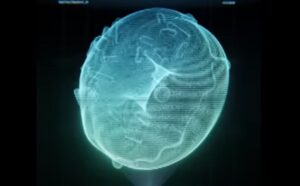In this video tutorial you will learn how to create a logo for a 3D photography agency with CorelDraw. The ‘tricks’ used in this exercise can help you create other similar designs. Items such as ribbons or a peeled fruit. All it takes is a little imagination. The steps used in this lesson are with Corel x7.
Related Posts
Use the Appearance Panel in Adobe Illustrator
In this very short sixty-second video tutorial we will see how to best use the Appearance panel in Illustrator. An exercise that will clarify the functionality of this tool very…
Make Sci-Fi Hologram in Blender in 15 minutes
In this video tutorial we will see how to create a futuristic hologram for any 3D object in Blender. A good lesson in creating spectacular sci-fi effects. A very detailed…
Create a Realistic Geoboil in Maxon Cinema 4D
In this quick video tutorial we will see how to recreate “geo-bubbles” in Maxon Cinema 4D. A lesson for simulating natural boiling events, such as magma and other materials.
Create Animated Stroke Effect in After Effects
In this beautiful video tutorial we will see a lesson that will give a quick look on how to create an animated drawing effect with which we can move our…
Slice and Animate Any Object in Maxon Cinema 4D
In this interesting video tutorial we will see a very effective technique to easily slice and also animate any object modeled in Maxon Cinema 4D.
Modeling Water Tower Low Poly in Autodesk Maya
This video tutorial shows how to model a water tank on a tower in Maya. The classic old cisterns often seen in the cinema. An element that always has a…