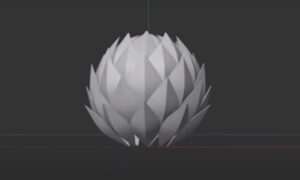Nel tutorial che vedremo scopriremo come trasformare una pagina di fumetto inchiostrato in maniera tradizionale in una scena notturna calorosamente illuminata in vettoriale. Con colori dal vivo, gradienti e le diverse impostazioni di trasparenza in Adobe Illustrator, trasformeremo la nostra opera d’arte in bianco e nero in una pagina a fumetti ricca di colori.
Related Posts
Draw a Transport Icon Pack in Adobe Illustrator
In the tutorial we’re going to see we will take an in-depth look at the process of creating a vector icon package that has public transport as its theme, using…
Create Meltdown Effect with Autodesk 3ds Max
In this video tutorial we will see how to use Particle Flow, Data Operators and the Particle Skinner modifier in 3ds Max. We will combine the three tools because we…
Create Realistic Skate Wheels in Illustrator
La lezione che vedremo spiega come utilizzare lo strumento di Illustrator 3D Revolve per creare un set di ruote da skateboard molto realistici e come mappare la ruota con la…
Type On a Path in Adobe Illustrator
In this nice video tutorial we will understand how to use writing on a path (line) in Adobe Illustrator. An exercise to give our vector writings all the shapes we…
Modeling a Loto Structure in Maxon Cinema 4D
In this video tutorial we will see how to create a structure resembling a lotus flower in Cinema 4D. An apparently complex structure which, however, we can obtain in a…
Scan Your Face and Create a Halloween Pumpkin in Blender
This video tutorial shows how to make a pumpkin for Halloween with our features using a camera, the 123d Catch software to recreate our 3d model and Blender to combine…