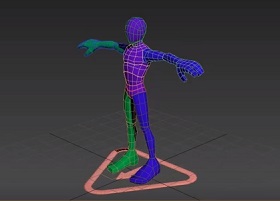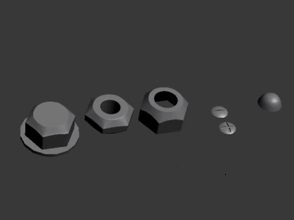This video tutorial shows how to model an interior scene with Autodesk Maya. We will use an image as a photo reference. On this scene we will build the various elements.
Related Posts
Santa’s Sleigh Bell Modeling in Cinema 4D
This video tutorial (time-lapse) shows how to model Santa’s sleigh bell inspired by the movie “The Polar Express”. We will be using Maxon Cinema 4D. At the bottom of the…
Modeling a Low Poly Viking Helmet in Maya
In this video tutorial divided into two phases we will see the complete process to make a 3D Viking helmet with a low number of polygons using the Autodesk Maya…
Adding Dust to your Models with V-Ray in 3ds Max
In this quick video tutorial we will see how to give our 3d models a dusty and dirty look with the help of the V-Ray engine in Autodesk 3ds Max.…
Building Custom Cat Rigs for your Characters in 3ds Max
In this video tutorial we will take a basic figure in CAT Animation in 3ds Max to modify it and make it a skeleton for a character ready for animation.
Modelling Bolts and Screws in 3ds Max
This video tutorial shows how to model a series of bolts and screws in 3ds Max. A lesson for objects that often enrich 3D scenes with details and realism. At…
Draw a Eagle Logo Design in Adobe Illustrator
In this interesting video tutorial we will see how to draw a beautiful vector logo with an eagle head using the Adobe Illustrator graphics program. A very detailed and easy…