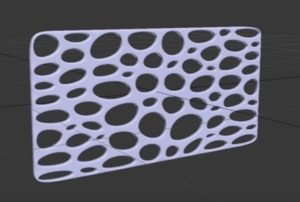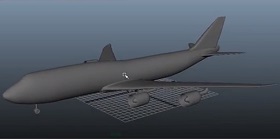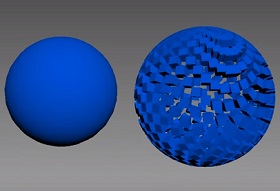This short video tutorial shows how to apply a halftone pattern on top of an image in Photoshop. We will use the filter effects in a few very simple steps.
Related Posts
Organic Pattern in Autodesk 3ds Max 2015
In this interesting video tutorial we will see how to make a 3d object explaining how the organic model works using Polygon Topology and Turbosmooth modifier. The result is a…
Modeling Basics Air Plane in Autodesk Maya
In this video tutorial we will see how to easily model a 3D airplane with Maya. A lesson that uses the various perspective views of the object on which to…
The Flash Running Effect in After Effects
This video tutorial shows how to create the Flash superhero run effect in After Effects CC 2015. An effect we get using Particular the famous Trapcode plug-in.
Create Realistic Ice Mountain in Autodesk Maya
This is an interesting video tutorial that explains in a simple way how to create realistic snow and ice covered mountains with displacement map and ocean shaders in Autodesk Maya.
Creting Colorful Feathers in Cinema 4D
This video tutorial shows how to create realistic colorful feathers in Cinema 4D R17. We will use the Pen tool and the Feathers Object. An exercise to create objects that…
Creating Motion Graphics in Autodesk 3ds Max
In this video tutorial we will see how to create an animation of a sphere of solid objects with 3ds Max. In practice we will distribute the clones of the…