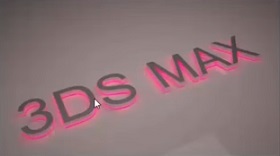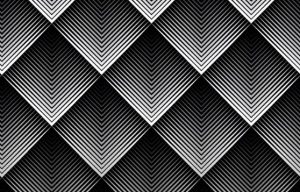This video tutorial shows how to recreate the glow emitted from a neon sign with V-Ray materials in 3ds Max. The light will affect the wall on which the sign is placed.
Related Posts
Creating Realistic Water drops in 3Ds Max (VRay)
A beautiful video tutorial for Autodesk 3ds Max that explains how to add a touch of realism by adding water droplets on a tomato. The drops are details that greatly…
Create a Line Pattern in Adobe Illustrator
This video tutorial shows how to draw a line pattern in Adobe Illustrator. A lesson that will allow you to create a symmetrical and captivating tiled effect.
Model a Low Poly Pirate Ship in Autodesk 3ds Max
In this interesting video tutorial we will see how to create a beautiful 3d pirate ship with very few polygons using the Autodesk 3ds Max polygonal modeling program. An exercise…
Model a Gingerbread Cookie in Autodesk Maya
In this video tutorial we will see how to model a Gingerbread Cookie 3D in Autodesk Maya. A human-shaped biscuit like the well-known character we came across in the successful…
Comic Book Coloring in Adobe Photoshop
This video tutorial shows you how to use a painting style in Photoshop. We will color a character for a comic or anime. An exercise for fans of comics.
Modeling a Realistic Net Lamp with 3ds Max
In this video tutorial we will see how to create a beautiful interior design object with the modeling and rendering program Autodesk 3ds Max. It is a sphere-shaped chandelier wrapped…