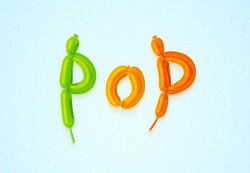E’ quel periodo dell’anno in cui ci sono molti fuochi d’artificio per eventi come Capodanno. Il tutorial di Photoshop che andremo a vedere vi insegnerà come installare i pennelli di fuoco d’artificio pre-fatto e come creare rapidamente effetti di bagliore utilizzando stili di livello e mascheramento.
Related Posts
Create a Mysterious Forest Scene in Photoshop
Il tutorial che visiteremo ci mostrerà come creare una scena di fantasia con foresta misteriosa e un cervo. In primo luogo, costruiremo la scena base con diverse immagini di foreste…
Turn a Landscape Photo into an Isometric Icon in Photoshop
In the tutorial we are going to see we will understand how to create an isometric 3D map based on combinations of some landscape photos. No 3D software is used…
Create a Twisted Balloon Text in Adobe Illustrator
Nei passi del tutorial che andremo a vedere si imparerà a creare un insieme di palloncini ed usarli per formare un effetto di testo pulito in Adobe Illustrator. Per cominciare…
Model and Animate a 3D Bell in Maxon Cinema 4D
In this video tutorial we will see how to create and animate a 3D bell using the Maxon Cinema 4D modeling and rendering program. A lesson that step by step…
Modeling a Realistic 3D Lego Man in Blender
This video tutorial shows how to model a Lego man in 3D using Blender. A lesson that explains the entire process of making a children’s toy icon. A very detailed…
Create Push Pin and Paper Note in Illustrator
Nel tutorial che vedremo viene mostrato all’utente principiante di Adobe Illustrator come creare una puntina 3D con la Rivoluzione 3D del relativo strumento. Impareremo come applicare luci e ombre per…