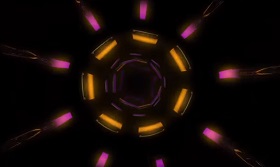This video tutorial shows you how to carry out a face ‘transplant’ in a simple way with Photoshop. An easy exercise also suitable for those who are at the first experiences with photo editing.
Related Posts
Make an Endless Looping Tunnel in Cinema 4D
This video tutorial in Cinema 4D shows us how to create an endless 3D tunnel loop. The tunnel, texture and camera animation elements will be done in Cinema 4D. And…
Creating a Colorful Backdrop in Blender
This video tutorial shows you how to create moving colored dots to make a looped background with Blender. A very captivating effect for a beautiful animation.
Modeling a Restaurant Chair in 3ds Max
This video tutorial deals with the modeling of a restaurant chair with 3ds Max. An interesting exercise because it allows us to create a realistic 3D object that can be…
Realistic Cinematic Metal Text in Cinema 4D
This video tutorial demonstrates creating cinematic-style metal text within Cinema 4D. A very detailed exercise for intermediate users with good knowledge of the program.
Sculpting Ancient Japanese Mask in Zbrush and Painter
In this video tutorial we will see how to sculpt an ancient Japanese mask in ZBrush. The exercise is also completed with the part of the materials created with Substance…
Write a Text Clouds in Maxon Cinema 4D
In this video tutorial we will see a very nice effect that will allow us to write with clouds in Maxon Cinema 4D. An exercise to create interesting phrases that…