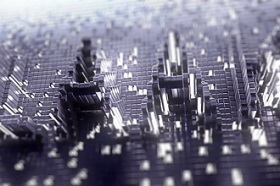This video tutorial shows how to create a simple flower in 3ds Max. To begin we will take a reference photo and then build the petals and other parts including the leaves. A simple exercise for an object that can enrich scenes with a little color.
Related Posts
Draw a Pizza Poster Design in Adobe Illustrator
In this video tutorial we will see how to make the pizza poster in Adobe Illustrator. We will use a photo of a pizza by combining it with vector graphics…
Spread Cars with RailClone Plugin in 3ds Max
This video tutorial shows how to easily create car clones in 3ds Max using the RailClone plugin. A tool that allows you to save a lot of time by creating…
Convert Footage or Photos to Clay Animation in After Effects
This video tutorial shows you how to convert a photo or movie into Clay Animation with After Effects. This is the famous technique that simulates stop-motion animations made of plasticine.…
Modelling a Simple Cylinder Gas in 3ds Max
In this video tutorial we will take a look at a quick lesson that shows how to create a simple 3D gas cylinder using the Autodesk 3ds Max polygonal modeling…
Black and White Info to Drive your Animation in Cinema 4D
This video tutorial shows how to use a black and white animation in Cinema 4D. We will use it to create a beautiful dynamic effect using MoGraph.
Modeling a Restaurant Chair in 3ds Max
This video tutorial deals with the modeling of a restaurant chair with 3ds Max. An interesting exercise because it allows us to create a realistic 3D object that can be…