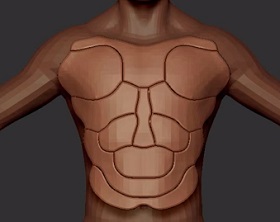This video tutorial shows you how to model, apply materials and animate a beautiful 3d butterfly. We will use 3ds Max polygon modeling software. A very instructive exercise for an apparently simple ‘insect’ to make.
Related Posts
Create Cool Metalic Logo Reveal in After Effects
In this After Effects video tutorial we will create a metallic reflective logo reveal animation without using any plug-ins. we will also cover topics such as logo reveal animation in…
Draw a 3D Frying Pan whit Egg in Adobe Illustrator
This video tutorial shows you how to draw an egg frying pan in Adobe Illustrator. We will use various tools to give the subject a 3D look with the shades…
Create 3D Cube Text Animation in Cinema 4D
In this interesting video tutorial we will see how to create a 3D text animation that is composed with cubes using the Maxon Cinema 4D polygonal modeling program. A modern…
Modeling a Simple Mushrooms in Autodesk Maya
In this short video tutorial we will see how to make simple mushrooms in Maya. A good lesson because it is also suitable for mid-level users who want to experiment…
Hard Surface Techniques in Pxicologic ZBrush
In this video tutorial we will see how to create ‘hard’ surfaces in Pxicologic ZBrush. We will explore techniques for making armor, helmets, etc., that is, objects that have a…
Create Realistic Grass with V-RayFur Modifier in 3ds Max
This nice video tutorial shows how to generate realistic grass geometry using the VRayFur modifier in 3ds Max. Also useful for creating fur and hair.