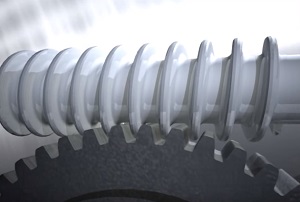This video tutorial shows how to create Luke Skywalker’s Lightsaber with Cinema 4D. The sword of the main character of Star Wars. Starting from scratch and using the Octane Render engine we will get a perfect light sword.
Related Posts
Creating a Dolly Zoom or Vertigo Effect in Cinema 4D – Tutorial
This video tutorial shows us the process of creating a dolly zoom or vertigo effect within Cinema 4D. A nice animation that takes advantage of the features of the camera.
Model, Texturing and Animation a Low-Poly Factory in Cinema 4D
In this video tutorial divided into two films we are shown the process of modeling, texturing and animation of a low poly factory scene from scratch in Maxon Cinema 4D.…
Text Animation with MoGraph Tracer Effector in Cinema 4D
This video tutorial shows you how to create a fantastic text animation in Cinema 4D. We will use using the Tracer Effector, Time Effector and Random Effector. In the second…
Modeling & Animating Worm Gear in 3ds Max
This video tutorial shows how to model and animate a worm spinning a gear with 3ds Max. A great exercise to understand a few things about 3ds Max dynamics.
Create a Water in a Bulb with Photoshop Manipulation
This video tutorial shows you how to put water into a light bulb using Photoshop photo manipulation. A great exercise to create a very eye-catching image that can always come…
Creating a Low-Poly Island in Cinema 4D – Tutorial
This video tutorial covers the process for creating a low-poly island in Cinema 4D and some workflow tips that are sure to help you in the future.