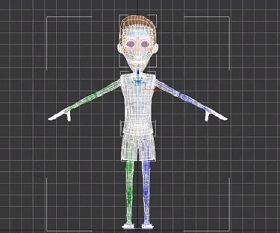This video tutorial shows how to arrange the ‘skeleton’ in 3ds Max to animate a character. An interesting exercise to begin to understand the kinematics of bodies in a 3D environment.
Related Posts
Make a Galaxy in 3ds Max – Tutorial
Un fantastico video-tutorial da Youtube che spiega come creare una galassia con 3ds Max, una lezione che ci proietta nello spazio 3D dell’Universo con effetti di grande realismo.
Create Beautiful Motion Titles in After Effects
In this video tutorial we would be faced with a lesson that shows how to design some beautiful titles on the go using Adobe Photoshop and Adobe After Effects. An…
Modeling Stethoscope in Maxon Cinema 4D
This video tutorial shows how to model a stethoscope with Cinema 4D. A medical tool widely used by doctors to obscure patients. An easy exercise to follow.
Creating 3D Infographics Pie in Adobe Illustrator
Diagrams and statistics are an essential part when you want to illustrate a complex project. This video tutorial shows you how to create a colorful 3D pie chart. We will…
Modeling a Simple Skull Jar in 3ds Max
In this interesting video tutorial we will see how to make a very stylized 3D skull-shaped mug using the Autodesk 3ds Max modeling and rendering program. A quick and very…
Animate Textures with Object Collisions in Cinema 4D
This video tutorial shows how to animate object collision textures in Cinema 4D. We will be using the X-Particles plugin.