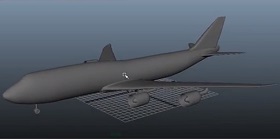In this videotutuorial we will see a very simple process to model a 3d ax using Autodesk 3ds Max. The lesson is also suitable for users who are beginners with the use of the program and puts them in a position to understand some characteristics of 3ds Max.
Related Posts
Create Infographics Ribbon Design in Adobe Illustrator
In this video tutorial I show how to create an infographics screen design in Illustrator. A way to make the information we want to give more attractive and less monotonous.
Create Barbie Face Doll Effect in Photoshop
In this video tutorial we will see how, using Liquify in Photoshop CC, you can make working adjustments for the eyes, nose, mouth and face structure so that they can…
Model a Shock Absorber in Cinema 4D
This video tutorial shows us how to create a 3D damper using some Cinema 4D modeling techniques. A quick exercise that can be followed even by the average user.
Cubic Lattice Abstract Modeling in 3ds Max 2010
This video tutorial shows how to create an abstract cube after a minimal surface implementation. We will need 3dsmax 2010 or higher to perform the exercise. We will not use…
Create Infographic 3D Calender in Illustrator
In this video tutorial we will see an exercise that shows how to make the graphics of a calendar with Adobe Illustrator. An element that can be widely used in…
Modeling Basics Air Plane in Autodesk Maya
In this video tutorial we will see how to easily model a 3D airplane with Maya. A lesson that uses the various perspective views of the object on which to…