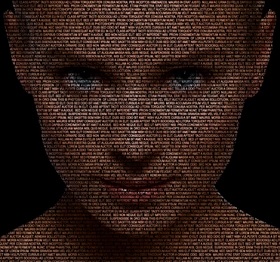This video tutorial shows how to create a text / portrait effect using Adobe Photoshop. Once you cut the background it takes about 3 minutes to finish this effect.
Related Posts
The Hair Shader in Arnold Renderer with Cinema 4D
This step-by-step video tutorial shows you how to use the amazing Hair Shader in the Arnold renderer engine for Cinema 4D. A very detailed lesson suitable for medium level users.
Creating Realistic Snow 3D in Blender
This video tutorial demonstrates a fresh and new method of creating a snow landscape in Blender. Basically it is a question of modeling the grooves and footprints on a 3D…
Create Coconut Waterfall with Photoshop Manipulation
In this video tutorial we will see how to create a coconut milk waterfall with manipulation in Photoshop. A very scenographic effect that we can repeat with other fruits. A…
Draw a Vector Celtic Knot in Adobe Illustrator
This video tutorial shows you how to make a Celtic knot inspired design in Illustrator. We will modernize the pattern with Blend tool and other tricks. A simple and short…
Modeling a Glass Jar with Lid in Autodesk Maya
In this video tutorial we will see how to model a glass jar with a lid in Maya. We will then go on to apply the material and render with…
Spiral Staircase without a Central Column in Maya
This video tutorial explains how to model a spiral staircase without the central column in Maya. A nice exercise to create a very useful object in interior and architectural scenes.