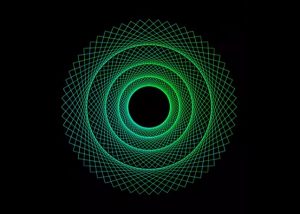This video tutorial shows how to make logo effects with Particles in Adobe After Effects. An easy lesson for beginners who use the program for the first time.
Related Posts
Link Focus Distance to Layer in After Effects
In this quick video tutorial we will learn how to link the camera focus distance for a 3D layer in Adobe After Effects. A nice lesson to take advantage of…
Create Fantasy Glow Christmas Tree in Adobe Photoshop
This video tutorial demonstrates how to make a photo manipulation with a Christmas theme in Photoshop. Manipulate a small child side by side with a brilliantly shining Christmas tree. With…
Modeling a Grand Piano 3D in Autodesk Maya
In this video tutorial we will see how to model a beautiful 3D grand piano using Autodesk Maya. A very detailed exercise that accompanies us step by step to the…
Realistic Pipe Wall Clock Modeling in 3ds Max
This video tutorial shows how to model a tube wall clock with 3ds Max. A very detailed and easy to follow tutorial. As is often the case we will take…
Model Stylized Vintage Computer in Blender
In this video tutorial we will see how to model a vintage computer with Blender. An object with a simple and stylized shape to create a simple computer-themed illustration. A…
Draw a Spirograph Design in Adobe Illustrator
This video tutorial shows how to draw with a spirograph effect in Adobe Illustrator. A lesson that will allow you to create an almost psychedelic symmetrical design. An exercise that…