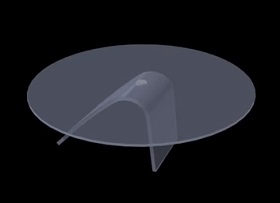This video tutorial shows you how to use one of Illustrator’s most versatile tools. This is the Mesh Tool, which allows you to create a shape with different points of light and shades. In this exercise you will be using it to create a beautiful red apple.
Related Posts
Create Superman Heat Vision in After Effects
In this amazing video tutorial we will see a lesson showing how to recreate the laser effect of Superman’s eyes with After Effects. An effect well known to lovers of…
Draw a Vector Summer Vacation Illustration in Illustrator
In the tutorial we’re going to follow, we’ll learn how to draw a summer vacation illustration in Adobe Illustrator. To be more precise, we will draw a woman character sitting…
Modeling a Ghost Figure in Autodesk Maya
In this interesting and ‘scary’ video tutorial we will see how to model a ghost in Maya. In reality we will see how to assign to a human figure a…
Modeling Round Glass Coffee Table in 3ds Max
In this simple video tutorial we will see how to quickly model a glass coffee table. We will use Autodesk 3ds Max. A very easy lesson to follow to create…
Draw a Vector Circus Tent in Adobe Illustrator
In the tutorial we’re going to see, we’ll learn how to create a pretty circus tent in Adobe Illustrator. We will use some basic tools as a pen tool and…
Install and Use a Custom Swatch Pattern in Illustrator
The ability to add and use personal swatch patterns is probably one of Illustrator’s most interesting features, but sometimes the actual process of adding these options can prove to be…