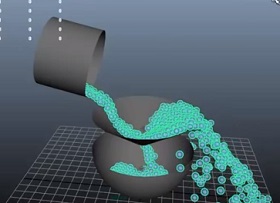This is a complete video tutorial (in Spanish) on the process of creating a bathroom from start to finish, using 3ds max + Mental Ray and Photoshop. The main themes of this video concern polygonal modeling, Arch&Design materials, interior lights and composition in Photoshop.
Related Posts
Modeling a Glass Jar with Lid in Autodesk Maya
In this video tutorial we will see how to model a glass jar with a lid in Maya. We will then go on to apply the material and render with…
Fooling around Objects with nParticles in Maya
This video tutorial shows you how to create a kind of funnel on which to ‘splash’ objects in Maya. A useful lesson because it allows you to create liquids that…
Create Dynamic Fluid Effect (Advanced Smoke) in Maya 3D
In this video tutorial we will see how to create a dynamic smoke effect in a 3d scene with Maya. We will use the tool of fluids. A good lesson…
Puppet Tool produce Gummy Letter in After Effects
This video tutorial demonstrates using the Puppet Tool to create gummy letters with After Effects CC. A nice lesson to explain a very useful tool.
Create Face Morph Animation in Adobe After Effects
A video tutorial from the net that deals with the classic face morph, or morphing technique in which a character turns into another subject within the movie, an effect used…
Create a Stretch Tent 3D using Autodesk 3ds Max
In this simple but interesting video tutorial we will see how to create a tent stretch with 3D stakes using the modeling and rendering of Autodesk 3ds Max. A lesson…