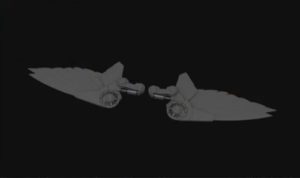Nel tutorial che andremo a vedere viene mostrato come creare un effetto di testo in plastilina in meno di 15 minuti con gli Stili di livello e il filtro Distort in Adobe Photoshop.
Related Posts
Modelling a Sci-Fi Robot Wing in Cinema 4D
In this interesting video tutorial we will see how to create a 3D robotic wing using the Maxon Cinema 4D polygonal modeling program. A very good detailed exercise for a…
Create a Flaming Skull in Photoshop
In the tutorial that we will see, all the stages of creating a flaming skull in Photoshop are described. We will use some images of flames and a skull in…
Create a Vector Bamboo Forest in Illustrator
In the tutorial that you will see below you will learn how to create a vector illustration of bamboo with the help of different tools in Adobe Illustrator CS5. Vector…
Horse Ferrari Logo Free Vector download
On this page we present another vector drawing that can be freely downloaded and used for your graphic and design projects. This is the silhouette or shape of the prancing…
Create Windswept Martian Landscape in Blender
This video tutorial demonstrates some simple techniques for creating a windswept Martian landscape with Blender. We will be using Displace Modifier to create realistic rocks, images to affect a Bump…
Create Corporate Business Flyer Design in Adobe Illustrator
In this video tutorial we will see how to design a flyer for a Corporate Business in Adobe Illustrator. We will use modern and attractive graphics. The result is very…