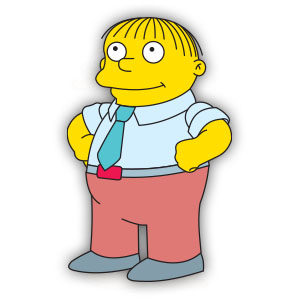The video tutorial that we see on this page shows how to create a Flat Design clock with Adobe Illustrator. There are some cool tips included in the video, including: Copying Objects around a circle.
Related Posts
Draw a Chinese Bird and Flower Painting in Illustrator
Nel tutorial che andremo a seguire viene mostrato come creare una peonia tradizionale della Cina in Adobe Illustrator utilizzando lo strumento Gradient Mesh Tool. Faremo un’opera di pittura cinese che…
Create Terrifying Monster Rabbit in Adobe Illustrator
Ottobre è il mese in cui ci si prepara per Halloween, e quasi tutti i tutorial di grafica hanno come soggetto mostri e personaggi più o meno terrificanti. L’esercizio che…
Ralph Wiggum (The Simpson) Free Vector download
Ralph Wiggum is a recurring character on the animated series The Simpsons, voiced by Nancy Cartwright. The son of Police Chief Wiggum and a classmate of Lisa Simpson, Ralph is…
Modeling a Realistic Can Coca in Cinema 4D
This video tutorial shows you how to model a can of Coca-Cola with Cinema 4D. First we will create a low resolution polygon object, then we will soften with Hyper-NURBS.…
Draw a Garden Gnome Illustration in Adobe Illustrator
Do you like garden gnomes? In the steps of the tutorial that we will follow you will discover how to create an illustration of a garden gnome in Adobe Illustrator.…
Create Feather Disintegration Effect in Photoshop
In this beautiful video tutorial we will see a lesson that shows how to create a very captivating effect with Adobe Photoshop. It is a matter of partially dispersing a…