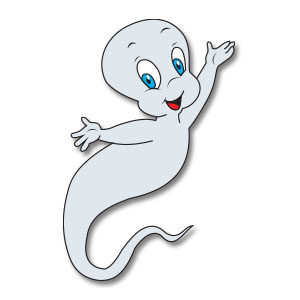Nel tutorial di Adobe Illustrator che stiamo per vedere viene mostrato come creare una illustrazione vettoriale di una pellicola cinematografica. Con la combinazione di alcuni strumenti molto utili, come ad esempio lo strumento Penna, Estrusione e smusso effetto 3D e lo strumento Blend, trasformeremo una curva semplice in una bellissima pellicola.
Related Posts
Rod Flanders, personaggio dei Simpson
Rodney (detto Rod) e Todd Flanders sono due personaggi della sitcom animata I Simpson. Sono i figli di Ned e Maude Flanders, vicini di casa dei Simpson. Secondo quanto dichiarato…
Create a Sweet Donut Icon in Photoshop
What we are going to visit is a drawing tutorial with Adobe Photoshop we will learn how to make a sweet and tasty donut icon from an initial sketch. A…
Create Own Leather Texture Using Filters in Photoshop
This video tutorial shows how to create a leather texture in Photoshop. Starting from scratch and using light effects, noise and Stained Glass filters we will get a nice result.
Draw Vector Roller Blades in Adobe Illustrator
In the tutorial we are going to visit we will learn how to draw a pair of highly detailed roller blade skates from scratch using the Adobe Illustrator vector graphics…
Casper the Friendly Ghost Free Vector download
Casper the Friendly Ghost is the protagonist of the Famous Studios theatrical animated cartoon series of the same name. As his name indicates, he is a ghost, yet he is…
Create a Cool Shoe in Illustrator – Tutorial
In the tutorial we are going to follow is explained how to draw a vector shoe for the cold in Adobe Illustrator. In this exercise, we will use the pen…