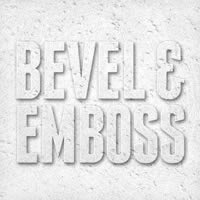Il tutorial che andremo a visitare è piuttosto una guida sull’utilizzo degli effetti Bevel ed Emboss all’interno di Adobe Photoshop, un ottimo strumento per capire la potenzialità di questi strumenti.
Related Posts
Create Animation with Basic Morph in 3ds Max
In this video tutorial we will see how to create animations using the Morph in 3ds Max. The Morphing technique in this case is used to animate the subject in…
Using Jiggle Deformer in a 2D Workfow in Cinema 4D
This video tutorial shows us how to use the Jiggle Deformer in the 2D style animation workflow within Cinema 4D. We’ll be using the Jiggle Deformer with Falloffs, vector maps,…
Draw Masha and the Bear in Adobe Illustrator
That of Masha and Oorso is a story that belongs to the culture of the countries of Eastern Europe. A fable made famous also by a series of cartoons. A curious…
Creating Realistic Facial Cream in Blender 3d
In this video tutorial we show the process of creating a realistic face cream tube in Blender 3D. This exercise covers the entire process of modeling, texturing, rigging and rendering.
Create Coffee Bubbles Logo Effect in Cinema 4D – Tutorial
IThis step-by-step video tutorial demonstrates the process of creating a cup of coffee with custom foam to create a logo within Cinema 4D. A beautiful affection already seen with other…
Create a Cartoon Bear Scene Using Illustrator
Nel tutorial che vedremo si discuteranno vari punti per fare una scena di orsi a cartone animato con forme semplici e con una tavolozza di colori limitata in Adobe Illustrator.…