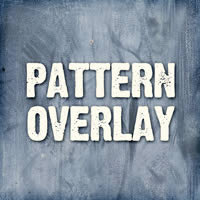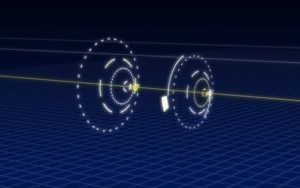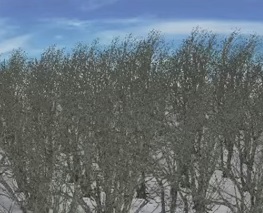Gli Stili di livello di Photoshop sono un modo per aggiungere effetti, quali ombre esterne e ‘sporco’ a strati in modo non distruttivo. Con la conoscenza e l’esperienza giusta, qualsiasi effetto può essere raggiunto. Per ottenere questi effetti, tuttavia, è necessario capire che cosa ogni impostazione fa e come possono essere combinati per creare un certo style. Nel tutorial che vedremo verrà spiegato ogni aspetto degli stili di livello di Photoshop e viene mostrato come sbloccare il loro potenziale.
Related Posts
Jasmine fidanzata di Aladin, disegno da colorare
Jasmine è la protagonista femminile del film Disney Aladdin, basata sul personaggio di Badr al-budūr (Lunalba in alcune traduzioni italiane) della novella originale. Figlia del sultano, dotata di grande bellezza,…
Create Amazing HUD Circles in After Effects
In this interesting video tutorial we will see how to make hyper-technological circles of a HUD viewer, such as those seen in movies with Iron Man, using the Adobe After…
Create Sunset Ocean Scene in 3ds Max
In this interesting video tutorial we will see how to quickly and easily create a scene with a beautiful sunset over the ocean using the polygonal modeling program Autodesk 3ds…
Modeling a Blade Weapon in Autodesk 3ds Max
This is an interesting detailed video tutorial on how to model a sharp bladed weapon in 3ds Max with many tips on how to create perfect holes and with the…
Create a Forest using XGEN in Autodesk Maya
This video tutorial shows how to create a forest using XGEN in Maya 2016. A lesson to understand how to best use this plugin to fill 3D scenes with realistic…
Create Fantastic Particles Text Effect in After Effects
This video tutorial shows you how to create an awesome text effect with After Effects. A nice animation with polygon particles for making professional intros. A lesson for intermediate users…