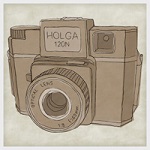In the tutorial we’re going to see, you’ll learn how to create this gorgeous text effect in Adobe Photoshop. This is an elegant, metallic text that is very useful for eye-catching compositions.
Related Posts
Create a Desk Lamp in Photoshop and Illustrator
La creazione di dispositivi meccanici da zero in Photoshop può essere un compito un pochino impegnativo. Nel tutorial che vedremo faremo un po’ di pratica disegnando una lampada in stile…
Creating Water Drops Ripples in Cinema 4D
In this video tutorial you will learn how to create simple water droplets with related ripples in Cinema 4D. No further plugins are used to create this effect which surely…
Create 3D Shape Morphing in After Effects
This video tutorial shows you how to create a 3D shape animation using morphing in After Effects. We will be using the Shape tools and the ShapeShifter AE plugin.
Sketchy Hand-Drawn Camera Illustration in Illustrator
Nel tutorial che andremo a seguire verrà utilizzato Illustrator (e un po ‘di Photoshop) per creare un’immagine che appare disegnata su carta ruvida. Creeremo una illustrazione di una macchina fotografica…
Cloth Simulation in Blender -Tutorial
In this tutorial we explain how you can harness the power of fabric dynamics to model the different layers of a theater curtain with Blender. You will be introduced to…
Building Basic Low Poly Character Rig In Blender
In the tutorial we are going to visit you can learn to build a basic rigging system for a low polygon character using the free Blender 3D modeling program. Although…