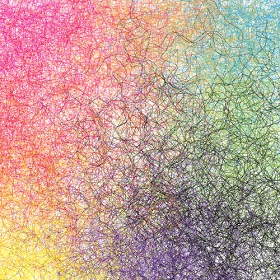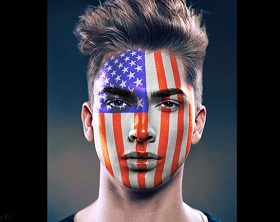Nel tutorial che visiteremo vedremo come creare un gruppo di ‘capelli’ disordinati utilizzando filtri di distorsione in punti rapidi e facili con Adobe Illustrator. Alla fine, useremo la stessa tecnica per ottenere un effetto “Graffi Knife”, un effetto “Ragnatela” e una “texture Grunge” molto utili e accattivanti.
Related Posts
Paint Graphics onto a Face in Adobe Photoshop
Un bel videotutorial che mostra come dipingere la nostra faccia senza sporcarsi utilizzando alcune tecniche e livelli di Adobe Photoshop. Un modo per manifestare la nostra appartenenza a un paese…
Draw a Realistic 3D Bottle Design in CorelDRAW
In this video tutorial we will see how to draw a realistic 3D vector shampoo bottle using the CorelDRAW graphics program. A complete exercise that makes you understand how to…
Lion of the Nelson’s Column (Trafalgar Square) PSD Free
Nelson’s Column had been planned independently of Barry’s work. In 1838 a Nelson Memorial Committee had approached the government, proposing that a monument to the victor of Trafalgar, funded by…
Modeling a Simple Soap Bottle in Cinema 4D
In this video tutorial we will see how to model a soap bottle in Cinema 4D. A simple lesson for an object that we can find in every person’s home.…
Create Realistic Rain Drop FX in After Effects
In this video tutorial we would be faced with a lesson that shows how to create FX raindrops on a glass within Adobe After Effects without using any 3rd party…
Create Animated Stroke Effect in After Effects
In this beautiful video tutorial we will see a lesson that will give a quick look on how to create an animated drawing effect with which we can move our…