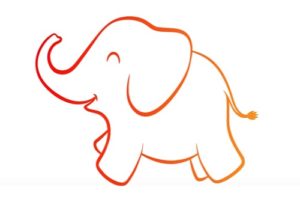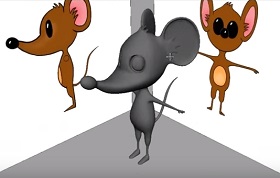Nel tutorial che vedremo andremo attraverso il processo di creazione, dallo schizzo al prodotto finito, di un logo classico in Adobe Illustrator. Vedremo i principi fondamentali sulla manipolazione Bézier della curva, ci sposteremo alla creazione delle forme principali, all’aggiunta dei dettagli e si vedrà come è possibile creare la profondità e l’interesse per i disegni vettoriali che utilizzano una tavolozza limitata di colori.
Related Posts
Draw a Vector Gorilla Logo in Adobe Illustrator
In this interesting video tutorial we will see how to draw a beautiful vector logo with the head of a gorilla using the Adobe Illustrator graphics program. A very detailed…
Creating Fantastic Cartoon Explosions in After Effects
This video tutorial demonstrates a couple of techniques for creating some After Effects cartoon explosions. These are highly sought after and impressive animations.
Create Animation Assets in Adobe Photoshop
In the tutorial that we are going to see, it is shown how to create Animation Activities in Adobe Photoshop. This exercise will not teach you “how to draw” items…
Make a Vector with Image Trace in Illustrator
In this interesting video tutorial we will see how to convert a bitmap drawing into a vector using the fantastic Adobe Illustrator Image Trace tool. It is an exercise that…
Modeling Cartoon Mouse Character in Maya
This video tutorial shows the entire 3d modeling process of a cartoon style character / mouse with Maya. A great exercise for making 3D characters to animate.
Draw a Wooden Window Frame with Curtains in Illustrator
In the tutorial we’re going to see we will learn to use the Mesh Tool and the Tormentor Mesh plugin in the Adobe Illustrator program to create a wooden vector…