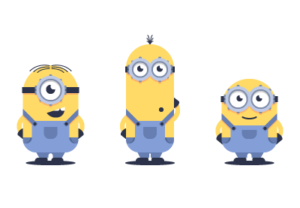Nel tutorial che andremo a vedere viene mostrato come creare un tranquillo semplice e veloce cielo con delle nuvole in Adobe Illustrator con l’aiuto del pennello diffusione e il metodo di fusione. Inoltre impareremo a disegnare una silhouette di un gabbiano e creare il riflesso del sole.
Related Posts
Animate Snowflake in Adobe After Effects
In this interesting video tutorial we will see how to create an animated snowflake with shape layers and different modifiers in After Effects. At the bottom of the video the…
Milo’s Venus PNG image Free download
On this page we present the image of the Venus de Milo Statue. In PNG format that can be freely downloaded and used for your graphic projects. This is the…
Draw a Vector Minions in Adobe Illustrator
The exercise we are going to see is of absolute beauty, since we will take a look at the drawing and vector illustration process of the Minions, some of the…
Model Hillside Outdoor Wall Lantern in 3ds Max
In this 13-minute video tutorial we will see how to model a lantern using the Autodesk 3ds Max 3D polygonal modeling program. The exercise uses the profile of the object…
Create Village House with Photo Manipulation in Photoshop
In this video tutorial we will see how to make a village house with image manipulation in Photoshop. It’s about combining multiple photos by blending them into a dramatic atmosphere.…
Modeling a Realistic Disco Ball in Cinema 4D
In this video tutorial we will see how to make a classic 3D disco ball, a cult symbol in the 70s with films on the dance world. To optimally create…