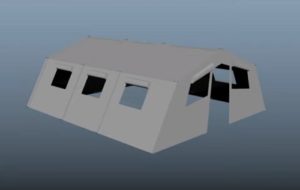Nel tutorial che andremo a vedere imparerete come creare un’immagine realistica di un fiocco regalo utilizzando lo strumento Mesh in Adobe Illustrator. Un oggetto utile per molti usi, tra cui cartoline, disegni e anche banner per il web. Imparerai anche molti consigli utili su come utilizzare la maglia gradienti.
Related Posts
Rotate Text Animation in Maxon Cinema 4D
In this video tutorial we will see another beautiful effect to rotate a 3D text using the Maxon Cinema 4D polygonal modeling program. A very useful lesson to realize a…
Model an Simple Army Tent in Autodesk Maya
In this interesting video tutorial on 3D modeling in Autodesk Maya 2019 it is shown how to create a simple army camp tent for use in video game scenes. A…
Create Stranger Things Intro Animation in After Effects
In this interesting tutorial video we will see how to make the initials of the famous US sci-fi TV series series Stranger Things, designed by Matt and Ross Duffer using…
Modeling the Army Boot in Pxicologic ZBrush R7
This video tutorial shows the process from start to finish for creating a military boot within Zbrush. This exercise represents just one of the many possible ways to model something…
Draw an Isometric Pixel Art Room in Photoshop
In the tutorial we are going to visit is shown how to create an isometric pixel art environment using the tools that Adobe Photoshop provides. An interesting exercise to give…
Modeling a Old Wooden Table in 3ds Max
In this interesting video tutorial we will see how to make an old 3D wooden table using the Autodesk 3ds Max modeling and rendering program. A very detailed lesson that…