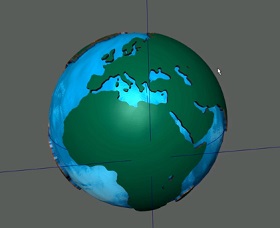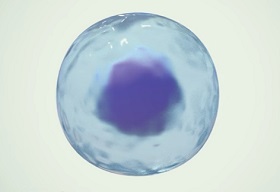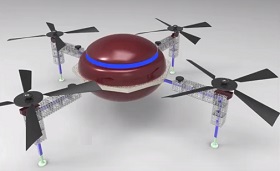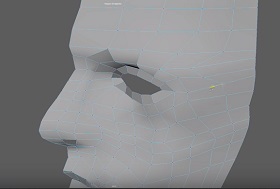This video tutorial shows us how to create 3D terrestrial globe in Autodesk Maya. We will use a vector planisphere of the land and some very useful tips.
Related Posts
Model a Decorative Lamp 3D in Autodesk Maya
This video tutorial demonstrates the process of creating a decorative lamp in Autodesk Maya. It deals with the modeling of a beautiful object of Design very useful in interior scenes.…
Creating a Simple Human Cell Object in Maya 3D
In this simple video tutorial we will see a lesson showing how to create a simple human cell in Autodesk Maya. A 3D object that can find applications in the…
Model a Realistic Drone in Autodesk Maya
In this interesting video tutorial we will see how to model a fantastic drone using Maya 3D. A very detailed lesson because it follows us step-by-step in the realization of…
Model a Coke Can in Autodesk Maya
In this interesting video tutorial we will see the modeling of a 3D Coca-Cola can. We will be using Autodesk Maya. An easy exercise to follow because it is very…
Modeling a Human Head 3D in Autodesk Maya 2016
In this video tutorial we will see a technique to model a 3d human head using Maya 2016. An easy lesson because it uses the reference images of the front…
Modeling a Simple Sci Fi Building in Maya
This video tutorial shows some modeling techniques that you can use when modeling in Maya. We will see how to create a very simple but impressive fantasy / sci-fi building.