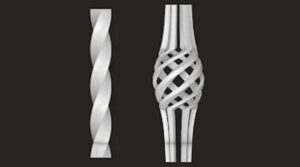This video tutorial shows how to create a fracture and explode a 3D logo in Blender. We will add great realism by creating smoke and using the natural physics of a rigid body.
Related Posts
Modeling a Ghost Figure in Autodesk Maya
In this interesting and ‘scary’ video tutorial we will see how to model a ghost in Maya. In reality we will see how to assign to a human figure a…
Modeling Stethoscope in Maxon Cinema 4D
This video tutorial shows how to model a stethoscope with Cinema 4D. A medical tool widely used by doctors to obscure patients. An easy exercise to follow.
Model a Wheel and Tire in 10 minutes wiht 3ds Max
This tutorial is a short modeling exercise that shows you how to make a decent car tire / wheel within 10 minutes. For this lesson we will use Autodesk 3ds…
Create Complex Twisted Shape in Cinema 4D
This video tutorial shows how to create complex shapes with the Cinema 4D twist deformer. A detailed exercise to model objects with particular and intricate geometries. A nice lesson suitable…
Santa’s Sleigh Bell Modeling in Cinema 4D
This video tutorial (time-lapse) shows how to model Santa’s sleigh bell inspired by the movie “The Polar Express”. We will be using Maxon Cinema 4D. At the bottom of the…
Create a 3D Golding Text Effect in Photoshop CC 2015
This video tutorial shows how to create a 3D Golding text effect using Adobe Photoshop CC 2015. If you are using Photoshop CS6 Extended there will be a bit of…