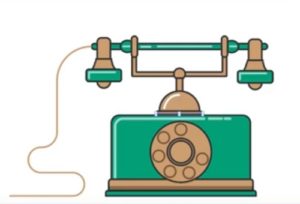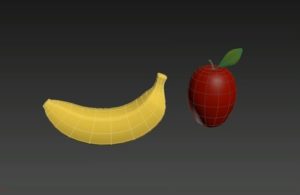Il tutorial che andremo a vedere è stato progettato per essere un lavoro di squadra tra un genitore e un bambino. Utilizzando Photoshop vedremo come ‘bloccare’ un bambino su di una parete con il nastro adesivo. Un bellissimo esercizio divertente e creativo.
Related Posts
Realflow Fluids Inside Maxon Cinema 4D
In this video tutorial we will see how to best use the powerful RealFlow fluid simulator inside Maxon Cinema 4D. A tool that integrates perfectly with the program to generate…
Organic Textures for the Scarecrow in Photoshop
Nella lezione che seguiremo vedremo come dare un pochino di consistenza a un disegno piatto di uno spaventapasseri in un campo. In pochi semplici passi e con l’aiuto di Photoshop…
Modeling a Rocketeer Helmet in Maya 3D
In this interesting video tutorial we will see how to model the famous helmet of Rocketeer the superhero brought to the screens by Disney Pictures. An excellent example of polygonal…
Draw a Vintage Telephone with Adobe Illustrator CC
In this nice video tutorial we will see how to make the vector illustration of an antique telephone using the Adobe Illustrator graphics program. A detailed lesson for a 30s…
Modeling Fruits Apple and Banana in 3ds Max
In this interesting video tutorial we will see how to make 3D fruit, in particular an apple and a banana, using the Autodesk 3ds Max polygonal modeling program. A very…
Create Vintage Card with Mistletoe in Illustrator
In the tutorial we will see, the process of creating a vector vintage card with Illustrator is described. A very useful exercise at this time of year in the middle…