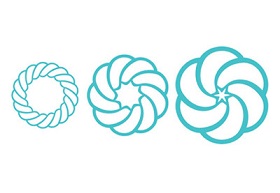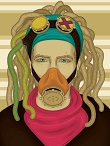Il tutorial che andremo a vedere tratta di un argomento di interesse pratico in Adobe Illustrator, e cioè il metodo per installare e usare nuovi pennelli per realizzare molte illustrazioni in pochissimo tempo. La lezione parla di pacchetti di pennelli commerciali da acquistare, ma è possibile anche creare pennelli personalizzati da soli.
Related Posts
Create a Punk Inspired Portrait in Illustrator CS6
Nel tutorial che andremo a vedere viene mostrato come creare un ritratto Punk utilizzando Illustrator CS6. Partendo da uno schizzo ricavato dalla foto di procede con il Pennello Strumento Blob…
Model a Wooden Horse Trough in 3ds Max
In this video is a step by step tutorial we will see how to make a 3D model of a wooden trough in 3ds Max. We will also add water.…
Draw a Hexagon Low Poly Logo in Adobe Illustrator
In this nice video tutorial we will see a lesson that explains how to create a low polygon logo in Adobe Illustrator. We will learn how to best use the…
Il Cappellaio Matto (Disney), disegno da colorare
Il Cappellaio Matto (The Mad Hatter) è un personaggio inventato da Lewis Carroll apparso per la prima volta nel 1865 in Le avventure di Alice nel Paese delle Meraviglie e…
Modeling a Concept Car in Zbrush 4R6
In this nice video tutorial by in ZBrush we will see how to model the prototype of a very sports car. Usually ZBrush is more used in ‘character’ modeling but…
Draw a DJ Themed Icon Pack in Illustrator
Nel tutorial che andremo a vedere viene mostrato come ottenere un piccolo set di icone vettoriale per DJ con una cuffia, un equalizzatore ecc.. utilizzando Adobe Illustrator. Faremo affidamento soprattutto…