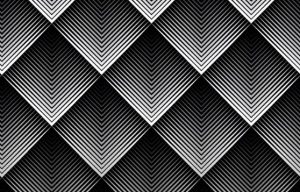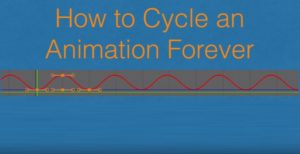This video tutorial shows how to create an abstract cube after a minimal surface implementation. We will need 3dsmax 2010 or higher to perform the exercise. We will not use any additional plugins or addons. The techniques used here make use of polygonal modeling tools. They can be translated to any polygon modeling package. The result is ideal for 3D printing. It can also be used as a prop or a piece of jewelry.
Related Posts
Create a Line Pattern in Adobe Illustrator
This video tutorial shows how to draw a line pattern in Adobe Illustrator. A lesson that will allow you to create a symmetrical and captivating tiled effect.
Glowing Objects in 3DS Max – Tutorial
Un bel video-tutorial che mostra come creare un bagliore sugli oggetti 3D in 3ds Max. Questi effetti sono molto usati anche nelle scene cinematografiche come ad esempio la spada di…
Create Realistic Fire Explosion in 3ds Max
A video tutorial from the net that explains how to add fire and flames to a beautiful explosion obtained with the bomb modifier in Autodesk 3ds Max. An exercise to…
Create Cyclical Animations in Blender
In this simple and interesting video tutorial we will see a lesson that shows how to make cyclic movements for 3d objects inside Blender. An excellent exercise for making objects…
Modeling a Ring Chair in Autodesk 3ds Max
This video tutorial shows how to model a classic design object in 3ds Max. An object that is part of the most common furnishing elements, a ring chair. A simple…
Creating A 3D Logo Animation in 3ds Max
Ecco un altro emozionante video-tutorial in 3ds max. L’autore, Jan Milka, vi mostrerà come creare un logo animato 3d all’interno di 3d studio max. Vi mostrerà come esportare l’animazione in…