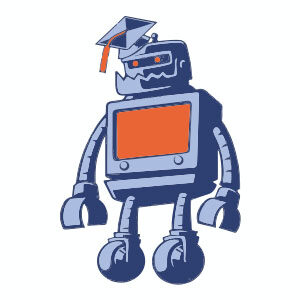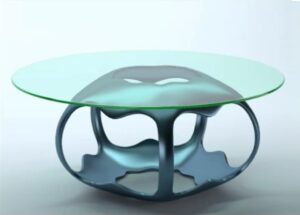L’autunno è una stagione così bella con il suo clima fresco e i suoi colori brillanti. Nel tutorial che andremo a seguire viene mostrato come utilizzare un paio di immagini di foglie, texture, livelli di regolazione e un effetto di illuminazione per creare un brillante effetto di testo con foglie autunnali in Photoshop.
Related Posts
Draw the Taj Mahal using the Blend Tool in Adobe Illustrator
In this video tutorial we will see how to draw a stylized version of India’s most famous monument, the Taj Mahal using the blending tool in Adobe Illustrator. The Taj…
Illustrate a Button Sewed into a Cloth in Illustrator
Nel tutorial che andremo a vedere verranno mostrate alcune delle tecniche più importanti di Adobe Illustrator. E’ senza dubbio vi condurrà a migliorare le vostre abilità nel fare illustrazioni e…
Modeling a Classic Bench Furniture in 3ds Max
In this video tutorial we will see how to create a classic style 3D bench with padding using the Autodesk 3ds Max modeling and rendering program. A lesson of more…
Vector Toucan Logo Free download
On this page we present a nice vector logo with the head of a toucan. A graphic element that you can freely download and use in your design projects. The…
Cute Bicolor Robot Free Vector download
On this page you will find another free graphic element. This is a Vector Bicolor Robot that you can use on your graphic projects. The compressed file is in zip…
Model Modern Parametric Table in Autodesk 3ds Max
In this video tutorial we will see how to make a 3D parametric table in 3ds Max. A design object with a modern shape that can be used to enrich…