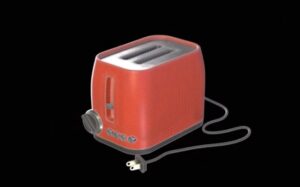In this video tutorial we will learn how to use expressions and code to optimize our animations and create an “auto-rig” for an object’s stylized shadow in After Effects.
Related Posts
Use Green Screen Keying in After Effects
A video lesson in Adobe After Effects that explains how to use the Green Screen or the use of transparency with the alpha channel by eliminating the green color of…
Model a Realistic Spotlight in Autodesk Maya
In this interesting video tutorial we will see how to make a 3D reflector using the Autodesk Maya 3D modeling program. A complete lesson that lasts about 50 minutes and…
Create Cinematic Title Fantasy FX in After Effects
In this beautiful video tutorial we will see an exercise that shows the process of creating an FX-style fantasy title using the Adobe After Effects video editing program without using…
Create Floral Star Ball 3D in Blender
This video tutorial shows the transposition of an exercise already seen several times in 3ds Max to Blender. It is the modeling of a floral star sphere. A useful object…
Model a Kitchen Toster 3D in Autodesk Maya
This video tutorial explains how to model a toaster in Autodesk Maya 3D. We will use various techniques to prevent artifacts in geometry and also explain edge redirection. A very…
Create Dynamic Object Linking in After Effects
In this video tutorial we will see a lesson showing how to dynamically link objects in Adobe After Effects in a kind of chain to speed up the workflow.